1 West Street
Apartment
Two apartments side-by-side in a Japanese-inspired house. Apartment.


A Little White Magic
[The Sims]
[The Sims 2]
[All Games]
[Categories]
[GAF]
[Image Gallery]
[Plugin Foods]

Unrelated to, but fitting with my quest for making a supermarket... here's a bakery case that sells cakes. It comes with files for
You must have at least one of the display cases (dd_bakerycase.iff, dd_bakerycase_lgt.iff or dd_bakerycase_med.iff) and at least one item to buy (dd_maxisfruitcake.iff, dd_maxismmcake.iff, dd_bkry_maxismmcarrotcake.iff or dd_bkry_maxismmpie.iff) for this to work.
Also, This requires the GenericObjectSpawner.
Several gnomes for changing #costumes automatically. Attempts to be as intelligent as possible to prevent invalid outfits or undesierable results.
Based on the Castaways Stories, now your sims can tune/a fish!
*This requires Hot Date and House Party**, sorry.
Since I can't just make a piano, I've made some improvements.
My real-life self-sim. My hair is different now, though.
Finally! The bathroom door to end all bathroom doors!
This is made on the Maxis bamboo beaded door because that's what I personally needed, but this is 100% cloneable and more versions might come. Probbaly in the VA hotel door, the UL French door and the basegame only-interior walnut door.
The door begins "unlocked". When "unlocked" any human sim, pet or NPC can go through the door. When a human sim-- and only a human sim-- goes through the door it will enter the "locked" state.
Once "locked" only the sim that locked the door may use it. It will remain locked until the sim passes through the door again. When locked only NPCs or the locking sim may use the door. All other human sims and pets are blocked from using it.
This is useful for bathrooms, small bedrooms or even if you wanted to make "private" rooms on an away lot (maybe a train car?). This door is "different" in a good way from some other privay doors, as detailed below (some redundency with the above paragraphs but oh well).
The Makin' Magic tuscan peonies liberated from their pot and enabled for any/many/most surfaces. Same as a real Maxis plant and must be watered.
Useful as a cloneable base, and can be placed directly in my planters as well as on most surfaces for maximum reativity.
This is probably my favorite Maxis plant.
This is my contribution to pride month since I'm not happy with how my art is converting to the game.
This allows you to change your sim's attraction to male or female sims. This is how the game models attraction, so offering the player more direct control over the values is the best consolation, however it will allow you to model heterosexual, homosexual, bisexual or asexual sims within the restrictions of the genders the game observes.
It also allows you to randomize the gender attraction of the townie/random sims you see when visiting locations who do not already have any particular feelings. You can randomize with a heterosexual bias (roughly 50% of sims should be heterosexual) an LGBA bias (roughly 30% Heterosexual) or an entirely random roll of the dice.
While I do like that the game is very permissive with how it handles gender attraction, I think there's a bit more 'realism' where the random sims come with their own ideas already. As if dating a townie needed to be any harder lol.
I have put in some biases based on harmful stock characters-- 'Somebody' sims in studio town are more likely to be homosexual or bisexual than heterosexual. Strange sims down magic town are more likely to be bisexual or asexual. As a bisexual myself, you can take from that what you will.
You can find this in with the magic prop items for a singluar simole.
This antique-looking bed allows anyone to sleep in it after 4 PM. Made to try and create a boarding house situation.
This 'Honor Jar' allows sims to purchase things without a cash register or any bothersome NPCs. Multiple sims can even make purchases at the same time, provided they can access the jar from any side.
This can be cloned!
Based on a sims 2 3D model by Maxis.
Exactly like the Maxis sofa, but sims on the fame career can nap on it. Please be aware that your sim may need to have advanced a little in the Fame career to use this. It should be working by half a star. If your sim has a full star or more and can not nap, please let me know!
This painting was done as a comission at Jemcon 2013, 'Share a little bit in Maine' by Kori Handwerker (http://www.korimichele.com/). It's an interpritation of the character "Clash" from the show "Jem and the Holograms" in a Mardi Gras fashion. The Artist chose to inspire it by a lizard, and the results are stunning.
Attempts to remove stray come-and-see-me objects.
Tossing that "Uprorarious Salad of Life" this painting can be used to encourage sims to serve into and eat in that particualr room. If you place multiple paintings it will act as a sort of toggle, with one room being the prefered eating room and it will discourage the other rooms (until you change the settings). Sims may still eat in the discouraged rooms, but it will be much less attractive for them to do so.
When not at home, place this last in a room (particularly after the tables and chairs) to encourage sims to eat in that room. It does not support the toggle functionality.
Artwork by Amanda M. Website, Prints, Patreon, Ko-Fi, Instagram
Note The file has been updated-- I zipped the worng version originally, whoops.
Sims will leave their plates here instead of trying to clean them up. Eventually fills up (around 10 plates) and needs to be cleaned up when at home. When away from home can fill up infinitely, but the cleaning NPCs will still clean it up (eventually). Useful for dining situations where you don't want sims to wash their own dishes.
This calendar will report the day of the month to your sims and -- and this is amazing -- even introduce a concept of days off. Sims should have about every 6th and 7th day off.
A trash can that in addition to being a trash can will spawn an extra janitorial NPC to help clean up lots. It will spawn up to one of each that you have in your game. If you have all EPs (or Complete Collection) there's eight total. One is spawned by the Maxis lot controller so you can have up to seven. It will take a little to generate the NPC, since it makes sure not to create duplicates. It will also skip over any you don't have the pack for, in case you still refuse to install SuperStar or something.
Tune your fame (mostly made to test fame related objects).
Maxis already had this in the game. Welcome Wagon sims could bring it as a gift. Now your sims can just go buy it downtown from any flower shop.
This requires GenericObjectSpawner to actually create them when your sim gets home.
This isn't an object you find the the catalog. It's an invisible object that helps spawn custom things your sim buys downtown.
In order to use it, your object must have a type of 12 set in the OBJD (used by things listed for sale as well as phone plugins, if I remember correctly) as well as the following call trees...
| Tree | Use |
|---|---|
| CT - Spawnable Object | Must return true |
| Interaction - Can Spawn? | Checks to see if the sim can/should spawn something (usually, this is where you check for inventory tokens) |
| Interaction - Spawn On Return | This actually makes the object |
This allows your sims to buy custom things away from home and bring them home in a way similar to the Maxis objects.
The sims will wait for the car to leave before checking to see if they have anything they need to bring home with them. After the car is gone any sim outside will check their pockets for things.
When using the magic portal, sims spawn things shortly after returning.
This painting will allow your sims to get any of the maxis jobs.
They are listed under the default maxis jobs. Please remember that if you have a job that overwrites another, please know it is listed under the original career path name.
A ghostly songstress. No settings, just place the large grave marker to summon and then remove it to remove her. She will sing, dance and enjoy the bar. Also plays violin if no other interactions are available.
An invisible ghostly bard. Has setting for piano (if one is available), gutiar, violin or bird puppet. Use the urn stone to control and remove the urn when bored with the entertainment.
A Visible ghostly bard. Has setting for piano (if one is available), gutiar, violin or bird puppet. Use the small grave stone to control and remove the grave marker when bored with the entertainment.
I wanted to make one of those very high-end shops where the sales clerk follows you around, then takes your money directly. I've done it.
This requires Hot Date or Superstar, but if you have both you get the best results.
The clerk will follow your sim around the room if they're both in the same room, or your sim is in the same room as the clerk's assigned cash register. Otherwise, the clerk will return to their register.
If you need to buy something in another room the clerk will come into the other room and then stay with your sim (per the first follow condition) until your sim leaves the room, in which case they will return to their register or 'see' your sim in the same room as their register.
If you time things right you can trick them into following your sim into other rooms. You could possibly make a little game out of seeing how far from their register you can make them follow you.
If you put more than one of these registers in the same room, both clerks will follow your sim.
If the clerk fails to route to the sim making the purchase, eventually the sim will just pay for and pocket the item. The store will psychically debit your sim's accout to allow gameplay to continue. :D
I want to say this works best if you make your shops more "open" with room for sims to move around, but then the townies just start clogging up the space anyway so it's sort of a toss-up.
Graphics are based on the Sims 2: H&M Cash Register. Sales clerks are stock Maxis clerks.
Charges sims §20 per serving for a maxis meal when away from home. Sufficently famous sims can dine for free in studio town. Based on the timed Simlogical serving trays.
Automatically set the lot to use the 'winter' state for seasons when the object is initilized. Works on all locations, although it is intended for use on away lots.
When you look at a portrait, you see a person. My portrait has one person, FOUR TIMES. Others only have ONE, but that IS what makes mine FOUR percent more special.
Convert any counter into a bar!
The mangement is not responsible for unresponsible use. Works best on counters that have actual cabnitry.
This allows you to purchase things normally listed on the maxis display stands (flowers, candy, berries, grocery items, pet collars) and so on. You still have to buy it from an away lot and sit though an animation so this is not really a cheat, just something you can put down when you're remodeling all of your lots at once and don't have the store you need.
I didn't make this for myself because I have done that many times over the years.
A few quick notes:
The invisble versions of all plumbobs: regular, date and superstar.
I always hated how Children only have two places to visit (three if you count family vacations) and no NPC children can ever spawn in magic town!
Now, they can! Place this on any Magic Town lot you would like to have children visit and they will come through the portals just like the adult townies/clownies/stranges. It will select children from the Vacation family pool, the Strange family (family number 6000-- in case you want to use the Simlogical Move Plant to make some of your own magictown wandering children) or any child with a magic wand in their inventory.
You can use these on a residental lot to have a chance of 'lost' children showing up. Particularly bold (outging) childen may even invite themselves into your home. Obviously, you can simply decide not to use the object on any lot where you don't want this to happen.
If it can't find a portal, it will spawn them near itself. Delete when bored with effect. Can be cloned/recolored.
Sometimes when sims visit, they bring a box of chocolates. Well, now you can buy it downtown, too!
This requires GenericObjectSpawner to actually create them when your sim gets home.
Place this object to encourage more sims to walk past. Goes invisible in live mode.
Place this object to attempt to generate more sims on away lots. Has a very high uppper limit of sims it will try to bring to the lot.
Use this make unplayable sims dress in normal clothes when they are in the same room. Does not change sims back automatically on exit. Sims can walk though it and it turns invisible on away lots.
You can now pay at the parrot!
You will find 'The Parrot Proprietor' next to the Maxis parrot.
Requires Hot Date and Vacation for animations and Unleashed for sounds.
Small update I have made it available in studio town and magic town, since Maxis didn't allow you to have a parrot there, for some reason.
Just a computer compatible with phone plugins.
The ceramic pot from the Maxis cactus is now liberated and available as a modular planter!
Requires Vacation or possibly later due to the height 9 requirement.
This can be recolored safely and with no problems.
To use this, place your plant first, then place the planter on a tile next to the plant. If the planter can, it will "swallow up" the object. Next, move the planter anywhere you like.
This is compatible with almost any one-tile object, in case you would like to get creative.
This planter places them the heighest and they more-or-less sit on top of the planter.
Some minor issues...
Requires Plugin Fridge foods package!
This is a buffet table you can use to make self-serve resturants.
Update 9th March 2024: Added some additional error correction in the event a sim is somehow able to remove the example food on top of the object.
This file contains two dining chairs which become invisible once you place them. They use the basegame mid dining chair with the wooden back and blue seat.
One is chair height and another is offset to look better with beds and other objects. Place them on top of another object you would like sims to sit on.
The chairs are somewhat intelegent and will not allow sims to sit if the object they are on top of is in use, and also will flag the object they are on top of in use to try to discourage sims from using it while another sim is sitting on it.
Some minor issues...
This dishwasher places like a rug to disquise any counter as a dishwasher. Also functions like one too, amazing!
Season-change controller base
All 5 graphic states: 4 seasons and Visible, as well as the menu for controlling other season-change objects. Also changes sims from normal to winter clothes when they go outdoors.
Tempature Token - Hidden?
Keeps track of tempature between lots. Ideally this will be hidden.
A self-checkout kiosk based off of the TSO si-fi information kiosk. Sims can use both sides at the same time, too!
Requires Hot Date and Vacation for animations and Livin' Large for sounds.
This object will simulate the college semester clock for any young adult sims who happen to live outside of a university hood. Typically, I place it on their home lot. It reacts a bit differently in some situations. You must physically place this on the lot for time on that lot to contribute to the semester clock.
Sharon Knettell, a fine artist worked as an illustrator through the 1980's. Working for Hasbro, she had become increasingly fed up with them altering her illustrations. When sent the "New Wave Waterbed" she was unsure how to illustrate a large rectangle. In her frustration with Hasbro, she posed the dolls she was illustrating for them all over the bed in a provocative way. This photo memorializes an artist's jab at her employer.
You can now set a particular costume trunk offset with the outfit for picking a particular costume trunk outfit. It will also pick a random value on start. You can also force the uniform to update (regardless if you're using a trunk costume or not) if you change it and want to see the change now with the menu, or another object forces them out of their uniform and they aren't chaning back in a timely manner.
Fixed an issue where a string was not updated after I changed how something worked. Payment is per shift, not per four hours.
This is a fairly complicated object, so pay attention!
This object lets you hire a sim from the neighborhood (or a townie, or whatever) to work as a service sim for you. You can configure how much you charge per shift, as well as the arrival and end times. Sims can optionally be paid with the Simlogical cashbox cheques which can be deposited with the box. This is the only way to "pay" a sim not in the current household. However the sim must be on the lot at the time of assignment just to make sure they are valid.
You can pick from a few "families" of duties which I'll detail below in order of priority. You can assign any or all of these to any sim, however if you assign all of them to a sim on a big lot with a lot of object and sims they may not finish everything.
You can also select an outfit for the sim from any of the Maxis outfit IDs including HP costume trunk and some of the ones from SuperStar and Makin' Magic. The Makin' Magic Magician one is just a white shirt tucked into black pants which works as a fairly suitably classy maid uniform. Or, if you like you can use luau or swimwear for you staff.
Note: It is recomended that you set a shift between four and twenty hours for best results.
Attempts to care for babies and pets. Probably will only "see" Maxis objects, sadly.
Cooks for the household. Will make a meal roughly an hour or hour and a half after arriving, then will wait at least three hours before making another meal. This is designed to get two meals in a six hour shift, but at least on meal in a four hour shift.
Also, you might want to pick a sim with good cooking skill and buy a fire alarm, for obvious reasons.
Sim will look for things to fix. Probably double this up with another duty, unless your sims are always breaking things. Also, pick a sim with good mechanical.
Sims will garden. This is a touch buggy sometimes as the plants have a mind of their own about what the sim should do next, but you may have noticed this on the Maxis Gardener sometimes so there's not much that can be done about it.
Sim will clean. That's it.
A chemset craftable, Talkin' Trev allows you to build charisma while you raise your social. Talk to him while you're out just to build social.
Designed so that shy sims are more likely to chat just for fun, sims who are shy or interested in technology raise social faster. Requires seven logic points to attempt to craft, but the more logic you have the less change of it breaking. When reparied, the new breaking chance is the old breaking chance + the repairing sim's logic skill divided by two. For NPCs it overrides the check and assumes they have max logic, since I didn't want a repairsim that had full mech actually making it break more often.
The thinger is as follows: (Break chance + Reparing Sim's Logic) / 2.
More information on craftables is available here.
Time Tuning Gnome, used to figure out WTF the day of month is used for. Possibly useful for someone else who is interested in the clock system built into the game.
This bubble wiggler allows your sims to play outside in the bubbles.
In the absence of children, some more outgoing adults might even run around naked.
Use this painting to control where your sims want to wash dishes. They may still use other sinks, but this can be used to encourage them to try the sinks in one room first. Also will affect dishwashers.
Can be made invisible, too!
When not at home, place this last in a room (particularly after the sinks and dishwashers) to discourage sims to wash dishes in that room. It does not support the toggle functionality.
Makes the Maxis clerks temporarily ghostly, but they still will help you in the shop.
Now your sims are one step closer to that indoors/outdoors luxury barbeque with finger buffet!
This file contains three planters, each which places the plant at different heights.
H9Ap75 and H9A1p12 require Vacation or possibly later due to the height 9 requirement.
This can be recolored safely and with no problems.
To use this, place your plant first, then place the planter on a tile next to the plant. If the planter can, it will "swallow up" the object. Next, move the planter anywhere you like.
This is compatible with almost any one-tile object, in case you would like to get creative.
Some minor issues...
A collection of planters liberated from Maxis plants.
Does not require any particular EPs so far as I know.
This can be recolored safely and with no problems.
To use this, place your plant first, then place the planter on a tile next to the plant. If the planter can, it will "swallow up" the object. Next, move the planter anywhere you like.
This is compatible with almost any one-tile object, in case you would like to get creative.
This planter places them the heighest and they more-or-less sit on top of the planter.
Some minor issues...
A fridge that accepts plug-in-able foods for your sims to cook!
Packaged with the foods, many are split into two files. You need the fridge, a recipe and the actual meal objects. I am working on some custom meals which I would like to post soon (written on January 11th 2024) and some other fun objects that also use the plug-in foods.
Season-change controller base + Autofunction.
All 5 graphic states: 4 seasons and Visible, as well as the menu for controlling other season-change objects. Also changes sims from normal to winter clothes when they go outdoors.
This will look at a lot type and intelegently pick a season for use with seasonal objects on away lots.
Season-change controller base plus Autovisible state.
All 5 graphic states: 4 seasons and Visible, as well as the menu for controlling other season-change objects. Also changes sims from normal to winter clothes when they go outdoors.
I thought it would be really cute if a sim could go downtown, buy a toy for a child back home and that child could 'remember' who bought the toy and it could improve their relationship.
And so, after making my first custom prop (well, reskinning a Maxis one) here we are!
Sims can buy this at any toy display-- the ones from Hot Date that sell the gift teddy bear and The Sims game. Then, using GenericObjectSpawner (required) the game will know which adult bought the toy for them.
When children play with it they will build relationship (one-sided) with the adult who brought the toy home-- even if that adult leaves the household!
The files in the sinks folder must go in a place the game will find skins, this contains the textures and files for the bear prop-- yes it's a lot, yes the maxis bear is also that many files.
This is ashed together from the Sims 2 Freetime sewable teddy bear and HD gift bear already in the game. This requires the GenericObjectSpawner.
This is an expandable system that allows arbitrary deliveries.
This ships with a series of phone plugins to let you order the MM grocery items and berries/grapes, the UL growable cops and pet treats so that the system does something out of the box.
Creators can example the phone plugin and the inventory box to see how things work (or of course ask me questions, I'm around). Simply create an object out of world, set it to have a relationship of 255 with the package controller object and the relation in reverse (controller to object) to the number of days the package should spend in transit. Use 0 to deliver at the next available delivery, possibly same-day. You can also use the generic box without cloning if you set relations between the generic box and an out of world object to 255 both ways. Or, just clone it and set your own box to have a relationship to the main controller and spawn things on opening. You can have the box do anything when you open it, spawn a baby crade, fire, a monster.
Some spooky clerks and an antique cash register.
The clerks are in their own IFF file, in case anyone wants to clone this. You need both files for the cash register to work correctly.
Requires Livin' Large and Makin' Magic.
Based on a modified model from The Sims 2: Seasons these country counters are a hoot!
Update 14 August 2024: JustDenise discovered an error that could prevent some programs (like SimCategorizer) from working with the objects corretly. They have been updated to hopefully solve this.
Each color comes with a variation with the curtian and as a bonus, they recreate the sims 2 behavior of using alternate graphics when a sink is place on/in them! The sink version also gets rid of the molding/trim on the back because sinks (like with many maxis counters) would bleed through it in a way that looked a little too M.C. Escher.
Each IFF contains one color with both the cabinet and curtian version. This is how they share graphics. I aplogise if anyone is hurt by having to scroll past one extra pixel counter in their game, get over it and get over yourself.
This is cloneable and can be used as a base. It's unseful in the following cases
Converted from Sims 2.
Mean/grouchy sims will get an energy boost while sitting, nice sims will have their energy zapped.
Converted from Sims 2.
Mean/grouchy sims will get a hygine boost while sitting, nice sims will have their hygine zapped when nearby (within two tiles in the 'straight' directions and the equlivent radius on the diagonal tiles).
All the way from the Sims 2 open for business! Now your sims can go downtown and by flower arrangements!
This requires GenericObjectSpawner to actually create them when your sim gets home.
Away from home, you can find them in the catalog.
All the way from the Sims 2 open for business! Now your sims can go downtown and by flower arrangements!
This requires GenericObjectSpawner to actually create them when your sim gets home.
Away from home, you can find them in the catalog.
All the way from the Sims 2 open for business! Now your sims can go downtown and by flower arrangements!
This requires GenericObjectSpawner to actually create them when your sim gets home.
Away from home, you can find them in the catalog.
All the way from the Sims 2 open for business! Now your sims can go downtown and by flower arrangements!
This requires GenericObjectSpawner to actually create them when your sim gets home.
Away from home, you can find them in the catalog.
All the way from the Sims 2 open for business! Now your sims can go downtown and by flower arrangements!
This requires GenericObjectSpawner to actually create them when your sim gets home.
Away from home, you can find them in the catalog.
All the way from the Sims 2 open for business! Now your sims can go downtown and by flower arrangements!
This requires GenericObjectSpawner to actually create them when your sim gets home.
Away from home, you can find them in the catalog.
Converted from Sims 2.
Nice sims will get an energy boost while sitting, mean/grouchy sims will have their energy zapped.
Update: I have made some changes to the Z-sprites to make it stay on the correct side of the wall.
Converted from Sims 2.
Nice sims will get a hygine boost while sitting, grouchy sims will have their hygine zapped when nearby (within two tiles in the 'straight' directions and the equlivent radius on the diagonal tiles).
Based on the Sims 2: Bon Voyage Hammock, your sims can have this sofa-height bed!
Might be useful to clone for theme players for sims who sleep in the barn or slabs or whatever.
Based on the Sims 2: Bon Voyage Hammock, your sims can have this sofa-height bed!
Might be useful to clone for theme players for sims who sleep in the barn or slabs or whatever.
Based on the Sims 2: Bon Voyage Hammock, your sims can have this sofa-height bed!
Might be useful to clone for theme players for sims who sleep in the barn or slabs or whatever.
Sims 2 produce display... that sells UL produce and MM berries!
I have tried my best with the Zs, but in cases where I had to pick between it sinking into the floor and clipping through the wall I decided it should look like it is above the floor. I spent multiple days on the Zs to the point where my partner became concerned and asked why I was even doing any of this. ("Because no one else will!" was my reply...) This is why the middle parts have no "back" or sides. For my mental health...
Based on the Sims 2: Freetime Chair, this is a normal dining chair that matches the freetime sewing machine.
I have optimized it for the sewing machine so sims sit on the edge very slightly more than normal, but you probably wouldn't have noticed if I didn't say.
Based on the Sims 2: Freetime Sewing machine, now your sims can sew outfits for sale or wearing.
You can clone this one of two ways - You can clone just the machine, in which case my download will be required so they have the outfit object. - You can clone both the machine and outfit object together, and recolor both!
My real-life boyfriend's self-sim. His hair is different now, though.
A halloweeny set of various conversions to make a punky-werewolf-spy hideout sort of thing.
Set includes six unique items + 4 grafitti posters that are backless. See below for paticulars on some items. I'm typing this down a finger becuase I burned myself cooking so there may be more typographical errors than usual but I wanted to have this out on time.
 Baed off of the Simlogical Drop-Flap Desk but with slightly improved logic. It will also update if it should be opened or closed when you place it. You can place the desk, place something in the slot (it will look weird right now) then pick up the desk and place it again to open it. If you remove the object and pick up the desk again it will close again.
Baed off of the Simlogical Drop-Flap Desk but with slightly improved logic. It will also update if it should be opened or closed when you place it. You can place the desk, place something in the slot (it will look weird right now) then pick up the desk and place it again to open it. If you remove the object and pick up the desk again it will close again.
Converted with modifications from Sims 4 Werewolf Stuff.
 The smaller zooms have seams in some situations but not others-- I think it's my graphics card struggling to blend transparency. Yours might have this issue as well.
The smaller zooms have seams in some situations but not others-- I think it's my graphics card struggling to blend transparency. Yours might have this issue as well.
Converted from Sims 4 Werewolf Stuff.
 Converted from The Sims 2 Castaway Stories.
Converted from The Sims 2 Castaway Stories.
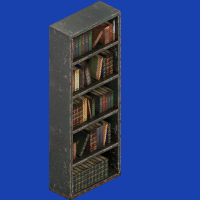 Converted from The Sims 2 Castaway Stories.
Converted from The Sims 2 Castaway Stories.
 Converted with modifications from Sims 4 basegame.
Converted with modifications from Sims 4 basegame.
 Converted with modifications from Sims 4 Werewolf Stuff.
Converted with modifications from Sims 4 Werewolf Stuff.